Gain insight into your team with the C-me 360 feedback tool
Identify patterns, strengths, and areas for improvement within your team using insights from various stakeholders.
.png?width=960&height=700&name=360-hero%20(1).png)
Start the conversation to develop your people
360-degree feedback based on behaviours
Develop a well-rounded perspective on individual and team performance with colleagues, supervisors, and even clients.
Customisable questionnaires
Create custom questionnaires to measure and gain deeper insights into specific aspects of behaviour and interaction.
Applied learning
Coaching questions in reports to encourage reflective practice and help individuals to translate feedback into actionable steps for improvement.
Taking less time out of your day
With the C-me 360 tool you can now give powerful feedback from as little as 10 minutes.
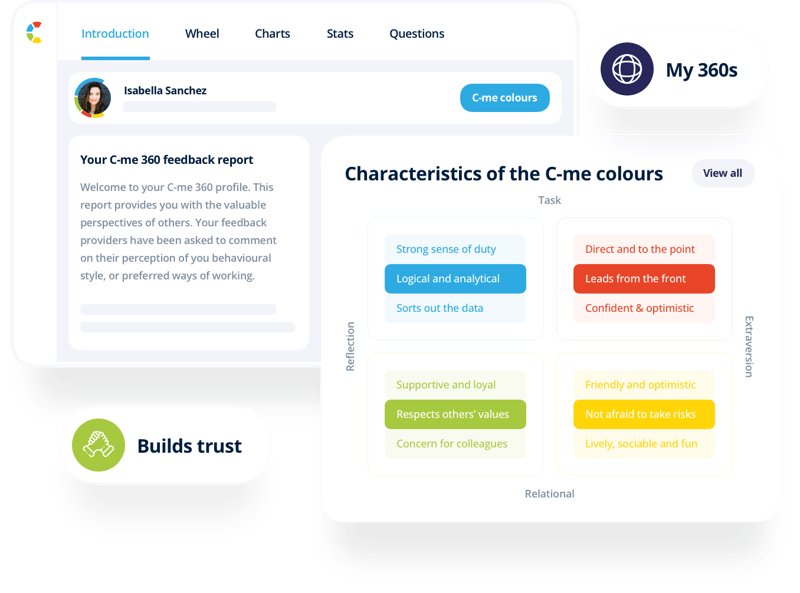
.png?width=1218&height=950&name=3.%20360%20FP%20wheel%20(1).png)
See how your team perceive each other on the colour wheel
Develop self-awareness and communication skills within your team for more effective interactions and improved interpersonal relationships.
Learn how to adapt behavioural preferences and team dynamics to improve collaboration and enhance team effectiveness.
Cultivate a positive and supportive work environment where feedback is valued and growth is encouraged.
.png?width=1210&height=898&name=4.%20360%20-%20Charts%20(1).png)
Increase the value of feedback
Create questions that capture the right feedback, resulting in actionable insights that encourages continuous learning and improvement.
Easily analyse feedback data to identify behavioural patterns and trends with an impactful visual difference indicator.
A user-friendly interface ensures accessibility and ease of use for all team members.
.png?width=1210&height=998&name=5.%20360%20-%20How%20others%20perceive%20you%20(1).png)
Gain insight into how your people perceive you versus how you see yourself
View data from different angles with simple, powerful visuals, revealing the correlations between your feedback providers' responses and your profile.
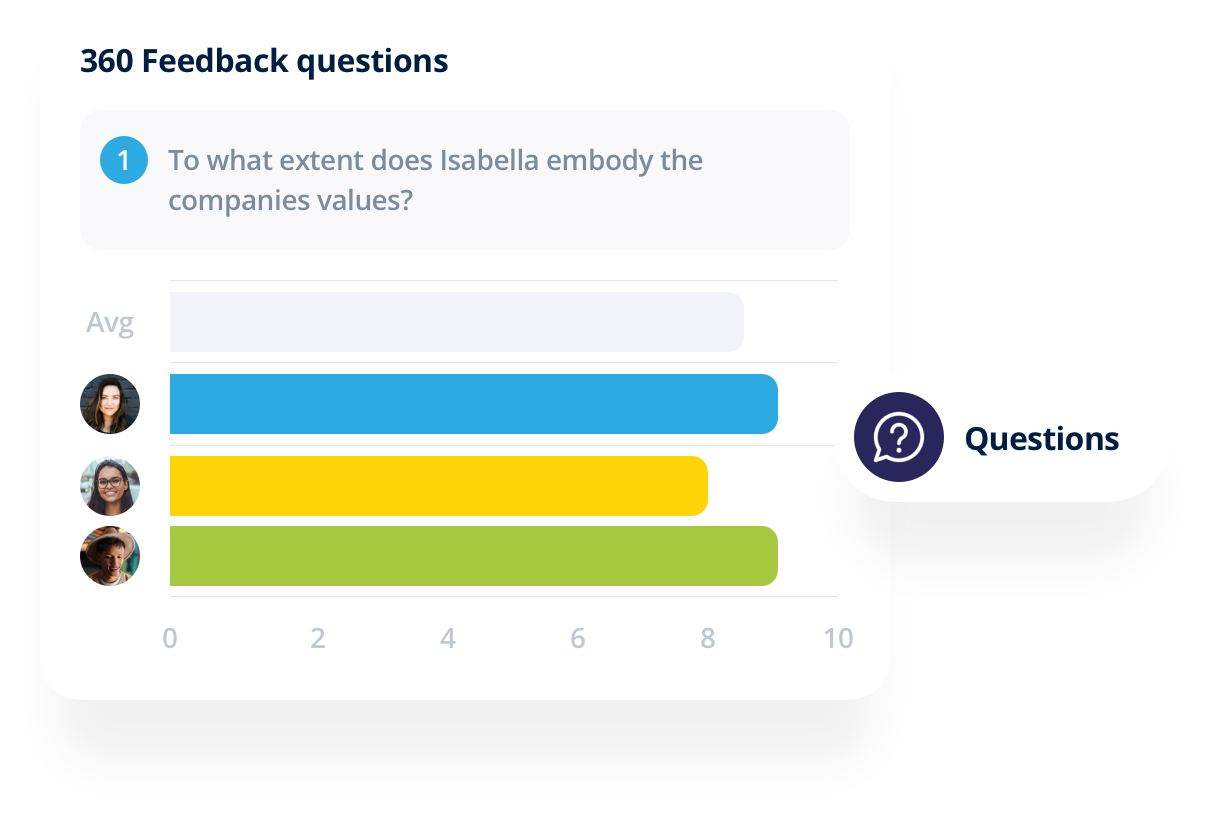
Create bespoke feedback questions
C-me 360 will include qualitative and quantitative questions for feedback providers to complete. You also have the option to bespoke the questions for every situation and desired output.
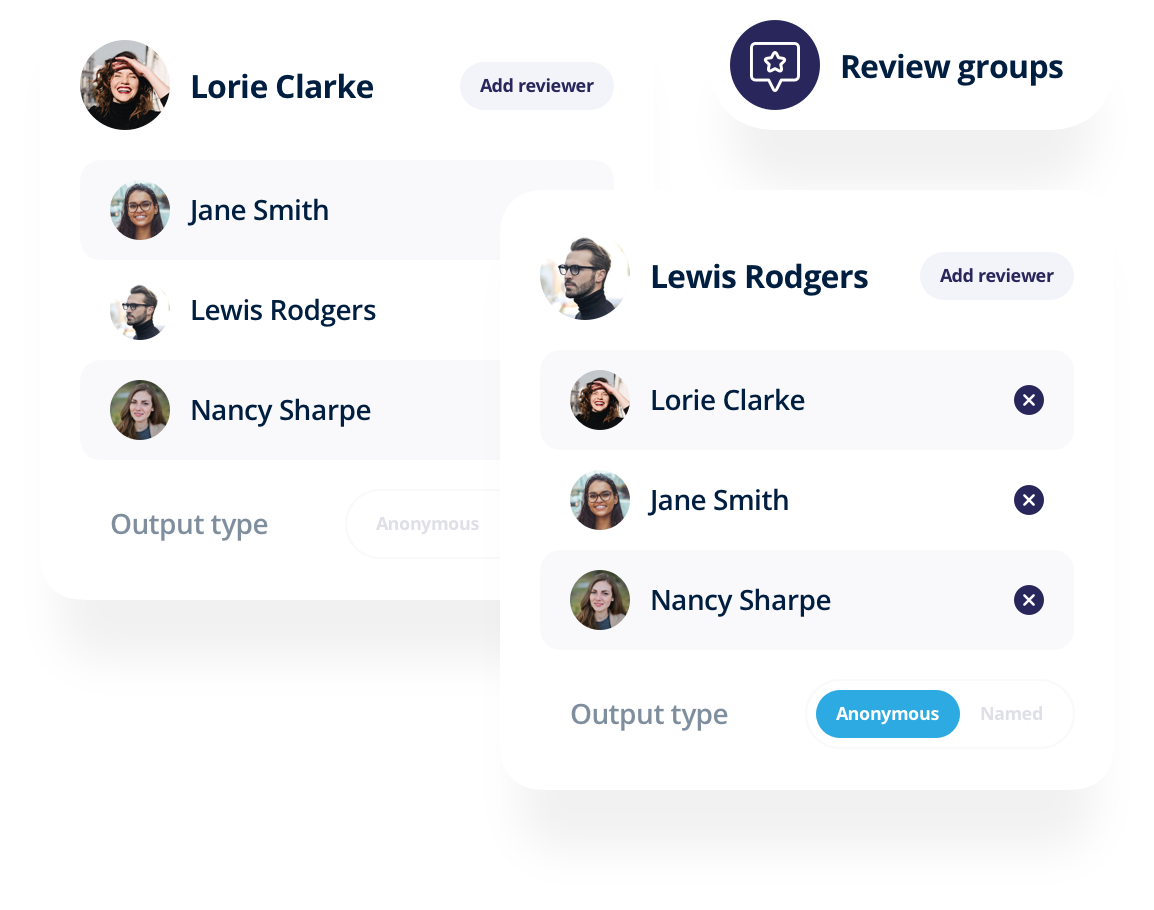
Feedback which can be named or anonymised
We appreciate that each organisation has various levels of trust and transparency. With the C-me 360, you can decide if the feedback providers are named or things are kept anonymised, giving you the peace of mind that your people will be willing to engage.
How it works
Step 1
Step 2
Step 3
Reflect on feedback and identify specific areas for development and improvement.
Step 4
Leverage actionable insights to improve team dynamics and drive better performance.
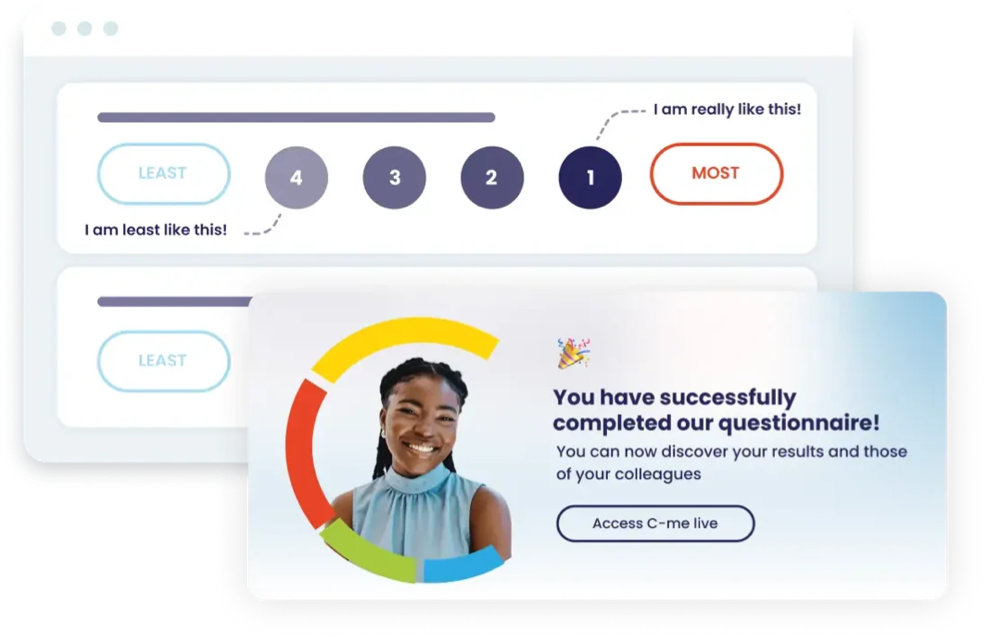
Finally, a solution for personal assessments and 360 feedback on one platform
Seamlessly move between individual profiles, team profiles and 360 reviews on one platform. Complete the behind the scene administration in no time. Cut time wasting and unpleasant processes on multiple systems.
Why people love C-me

“Training materials and support supplied by the c-me team has allowed us to deliver the c-me principles in a simple, fun and memorable way.”


“C-me has given us valuable insight into potential group dynamics as well as a starting point to construct meaningful questions”

“C-me is an enabler to support everyone at LMG to be more aware, involve the right people and to create a solution approach.”


“C-me has helped enable our teams in understanding and appreciating difference.”


“It helped us appreciate each other’s communication preferences better, and understand and avoid previous areas of misunderstanding.”

“Participants on the course state that they are more measured in their responses and have a greater understanding of peoples behaviour.”


“C-me has coloured our working world and improved our working relationships.”


“C-me has been a critical tool to enhance our new performance review process.”

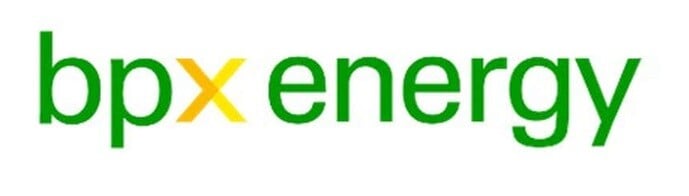
“The great strength of C-me is its accuracy and its simplicity to use.”
Equip your team with the tools to learn and develop
Gain valuable insights into behavioural dynamics, improve self-awareness, and drive better collaboration with C-me's 360° Feedback Tool.
Features Overview

Outlook Add-in
Accelerate the learning curve for your people and elevate communication across your organisation with C-me's Outlook add-in

Team Wheel
Using C-me's Team Wheel function allows your teams
to immediately understand their dynamics

Organisation Directory
With C-me's Organisation Directory you can now search for your colleagues and quickly get powerful insight


